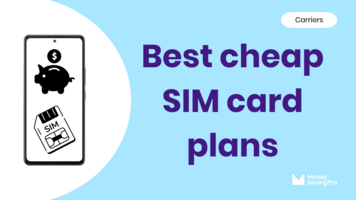You've probably found your way here for one of two reasons: either your SIM card was lost, stolen, or damaged, or you're just trying to swap out your SIM cards.
The good news is that I can help you on both fronts. I've been known to lose a phone or two back in my day, so I've learned how to order a replacement SIM card as well as how to install it.
I'll walk you through the process of both cases, answering common questions along the way.
Short answer: Contact your carrier for a replacement physical SIM card if lost, stolen, or damaged. To insert the new SIM card, turn off your phone, pop open the SIM tray, place the SIM card in the tray, and close it. Then turn on your phone and test.
Why would I need to replace a SIM card?
There are several reasons why you might need to replace your SIM card in the first place:
- Loss or damage: If your old SIM card is lost or damaged, you'll need a replacement to maintain service.
- Upgrading devices: When you upgrade to a new phone, you may need a different-sized SIM card, so a replacement is necessary.
- Switching carriers: If you're switching to a new carrier, you'll typically need a new SIM card compatible with their network.
What do I need before I get started?
Before you dive into replacing your SIM card, make sure you have the following:
- Your current SIM card: If you're not ordering a replacement from your carrier, you'll need your old SIM card to transfer your phone number and contacts.
- Account information: Have your account details handy, as your carrier may ask for verification.
- Compatible phone: Ensure that your phone is unlocked or compatible with the carrier you plan to switch to if you're making a switch.
How to get a replacement SIM card
Getting a replacement SIM is easier than you might think. Here are a few options:
- Contact your carrier: Start by reaching out to your current mobile carrier. Let them know you need a replacement card. They will typically provide one for free or at a minimal cost.
- Visit a store: If your carrier has one, you can also visit a local store to get a replacement instantly. Remember to take your ID and account information with you.
- Order online: Many carriers now offer the option to order a replacement SIM online. It will be delivered to your doorstep within a few days.
How to insert a SIM card
Once you have your replacement SIM, it's time to make the switch:
- Turn off your phone: Whether you have an iPhone or Android phone, ensure it's turned off.
- Locate the SIM tray: The SIM slot is usually on most phones' right or left side. Old phone models can have a SIM slot located on the bottom edge, or you could have to pop off the phone's back cover or back plate.
- Open the SIM tray: Use a SIM eject tool/removal tool (or a small paper clip) to open the SIM tray. Gently push the SIM removal tool in the small hole firmly, but do not force it.
- Remove the old SIM: Carefully take out your old card from the SIM card slot and place it aside. If your phone has dual SIM trays, you may have more than one SIM to replace.
- Insert the new SIM: Slide the new card into the SIM tray, ensuring it's properly aligned. Pay attention to the notched corner. Gently close the SIM tray.
- Power on your phone: Turn on your phone, and it should recognize the new SIM card. Contact your carrier if you receive an error message.
The process is remarkably similar regardless of whether you have an Android or an iPhone.
Replacing different SIM card sizes
SIM cards come in different sizes, including a newer digital option:
- Standard SIM: The largest SIM card size, commonly used in older phones.
- Micro SIM: These smaller SIM cards are used in many moderately older smartphones.
- Nano SIM: The smallest SIM card used in most modern smartphones.
- eSIM: Most new phones have digital SIM cards; no removable physical SIM card is needed.
When replacing a physical SIM card, whether standard, micro, or nano-size, you can follow the step-by-step guide above. However, with an eSIM as it's embedded into your phone, you can only delete an eSIM, which you may need to do when switching carriers or plans.
Also, many newer iPhones and Android phones have dual SIM capability. So, it could be possible that they have a combo of a physical SIM card and an eSIM.
What is an eSIM?
With an eSIM, you don't need physical SIM cards to switch phones or service providers, and you can connect to a new carrier and plan through your phone's settings.
It's a convenient option if you need to switch your plan on the go.
Replacing a SIM card FAQs
Yes, you can usually keep your phone number when you replace your SIM card with a new service provider. If you're just replacing your old SIM, it will automatically transfer to the new device.
Many carriers offer replacement SIM cards for free or purchase at a low cost, typically under $10.
You can select an option in your settings to require a SIM PIN to use your SIM. Be sure to remember your SIM PIN because it will lock your cell services if you enter the wrong number three times. If this happens, you'll need to contact customer service to unlock the SIM.
Recap
We all know that life happens. So, please take comfort in the fact that getting a replacement SIM and installing it is a relatively painless process. Make sure you have the right kind of SIM card for your phone.
Whether you're looking to switch carriers, upgrade your device, or just need a replacement SIM card, following the steps outlined above will keep you connected.
SIM card FAQs
- SIM Card Sizes
- What is a SIM Card?
- What Does a SIM Card Do?
- SIM Cards
- How to Activate a New SIM card
- How to Unlock a SIM Card Without a PUK Code
- Where Can I Buy a SIM Card?
- How to Get a Free SIM Card
- How to Insert a SIM Card
- How to Remove a SIM Card
- How to Replace a SIM Card
- How to Find SIM Card Number
- Carrier Guides