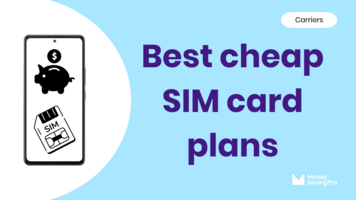I'll teach you how to unlock a SIM card without a PUK code, helping you make the most out of your budget-friendly cell phone plan.
Short answer: Contact your carrier's customer service to reset your SIM card PIN code or receive a new SIM PIN code.
Why would I lock my SIM card?
Some of you may be wondering why you would even lock your SIM card in the first place.
Locking your SIM is an option on most iPhone and Android models. It's not a default, so you select this option if you want to require a PIN code to be entered before making calls.
You'll create a PIN code when you choose this security feature. It prevents a lost or stolen phone from being used for SIM card fraud or identity theft.
What is a PUK code?
PUK stands for "Personal Unlocking Key," a unique 8 to 12-digit code provided by your mobile carrier. You'll need this code when your SIM card becomes locked.
Typically, this happens after you've entered the wrong SIM PIN code several times. Your phone will no longer connect to the mobile network.
But don't fret; there's a way to unlock your locked SIM card without a PUK code.
Options for unlocking a SIM Card
1. Call your mobile carrier
The first and easiest option to unlock your SIM card without a PUK code is to call your mobile carrier's customer service.
Explain your situation, and they will guide you through the process to unlock the SIM. They might ask for some personal or sensitive information to verify your identity, so be prepared to answer with your account details.
2. Online account management
Many carriers allow you to manage your account online.
Log in to your account and look for the option to unlock your SIM card. Follow the instructions, and you'll have your SIM card unlocked in no time.
3. Replace your SIM card
If all else fails, or if you're unable to reach your carrier's customer service, you can always visit a local store or request a new SIM card.
This is a last resort, as it may come with a fee and a timely inconvenience, but it's an effective way to regain access to your phone.
Why is my SIM card locked?
Understanding why your SIM card gets locked can help you prevent it in the future.
1. Entered the wrong PIN code (3x)
As mentioned earlier, entering the wrong PIN code multiple times is the primary reason for a SIM card lock-out.
2. Security measure
Additionally, your carrier may block your SIM card for security reasons, such as fraudulent activity, unauthorized use, or unpaid bills.
Always make sure you know your correct code and keep your payments up to date to avoid any disruptions.
3. Unauthorized change of network
Another for a SIM lock is if you tried to change to a different network carrier without finishing out your contract. Therefore, you don't have an unlocked phone available to transfer service.
If this is the case, you may need to purchase a new phone or complete your contract in order to activate a new service.
Unlocking a SIM card FAQs
Typically, the most reliable way to unlock your SIM card is to call or chat with customer service. However, sometimes it can be corrected using your online account.
To avoid SIM card locks, ensure you know your PIN code, keep your bills paid, and contact your carrier immediately if you suspect any issues with your account.
Recap
Understanding your SIM card and knowing how to unlock it without a PUK code is an essential step in the process.
Remember, contacting your carrier's customer service or using online account management are the most reliable methods.
Worst case scenario, you can always get a new prepaid SIM card. With these tips and tricks, you're well on your way to enjoying a more budget-friendly cell phone plan without the headaches of a locked SIM card.
SIM card FAQs
- SIM Card Sizes
- What is a SIM Card?
- What Does a SIM Card Do?
- SIM Cards
- How to Activate a New SIM card
- How to Unlock a SIM Card Without a PUK Code
- Where Can I Buy a SIM Card?
- How to Get a Free SIM Card
- How to Insert a SIM Card
- How to Remove a SIM Card
- How to Replace a SIM Card
- How to Find SIM Card Number
- Carrier Guides