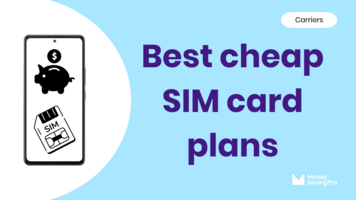You know a SIM card is important, but what does it actually do?!
In short, your SIM (Subscriber Identity Module) is what allows you to make your phone calls, send texts, and connect to the internet when there's no Wi-Fi connection.
For something you use every day, you might not think about it daily. But it's this small portable chip that we rely on to keep us connected. Most mobile devices have a SIM card function, including phones, tablets, and mobile Wi-Fi devices.
Plus, the world of SIM cards is still growing, with cell phones and carriers starting to get on board with the latest edition, known as the eSIM (an embedded SIM).
What does a SIM card look like?
You may have heard terms like nano SIM, mini-SIM, and micro SIM, and even the newest SIM on the block an eSIM. In terms of how they work, there's no difference, but it's the size of them that makes them look different. Or with an eSIM, it's embedded into your device.
A physical SIM is a small plastic card that has a tiny memory chip installed in it. Depending on the phone you own, you'll either require a standard SIM, micro SIM, or a nano SIM.
Types of SIM cards
All SIM cards work in the same way, but there are four types of SIM cards depending on the mobile device you're using. The four main types of SIM cards are;
- Standard SIM card
- Micro SIM card
- Nano SIM card
- eSIM
Nano SIM cards and micro SIM cards are the most common, used mostly in the latest smartphones and mobile devices. Standard SIM cards are full-size SIM cards and were the most common, but are now only used in some older phone or tablet models.
When you receive your SIM card in the post, they typically arrive as one, and you pop out the correct size SIM for your phone.
With an eSIM, it's embedded into your device, so it's quicker and more convenient to switch carriers and get your new plan live.
How does a SIM card work?
A SIM card connects your mobile device to a wireless cellular network. It allows you to make phone calls, send text messages, access the internet using your mobile data allowance, and more.
When you pop your SIM into your device, it will connect with the mobile network, allowing you to access all of its services. Once authenticated, your device can be used to send and receive data using the network.
Although you cannot change the settings on the SIM card, you can move your SIM card between phones as long as your phone is compatible with that carrier's network.
Does my phone need a SIM card?
Yes and no, depending on what you want to use your phone for.
Your phone doesn't need a SIM card to function. And you can use your phone as a Wi-Fi device without inserting a SIM card. But this means you can't access a cellular network. If you want to connect to your cell phone carrier's network, you'll need one of their SIM cards installed in your phone.
However, if you've got an older phone from Sprint or Verizon, you may find that it doesn't need a SIM card. These are CDMA phones, which have been updated over the last few years due to changing technology. So nowadays, phones need a SIM card to access the 4G LTE and 5G wireless network.
GSM vs. CDMA phones
Older handsets from Verizon or Sprint will have been on the CDMA network, and older phones using CDMA did not have SIM card slots, whereas a GSM phone has always held a SIM card.
However, due to 4G LTE and 5G technology, most new phones have access to both the CDMA and the GSM network. And both now use SIM cards.
How to remove a SIM card
1. Find your SIM card slot: If you've got an iPhone or Android smartphone, most SIM card trays are located on the side of the phone. For older handsets, you may need to remove the back cover and the battery to find your SIM card slot.
2. Remover tool: If required, push down gently with your remover tool (or use a paperclip) to pop the tray out.
3. Remove: Take the SIM card from the SIM tray and discard it, store it, or pop it into your new cell phone. Then, push the SIM tray back into your device.
SIM cards vs. eSIMs
SIM cards have been around since 1991 and have evolved a lot over that time.
Considering the first SIM card used to be the size of a credit card, they've reduced in size from standard cards to micro SIM cards, with the most common these days being the nano SIM card.
What's an eSIM?
In 2012, eSIMs were introduced. An eSIM (embedded subscriber identity module) is a SIM card that's built into the phone. So, rather than having a physical plastic card to insert into your handset, you can switch providers as soon as the eSIM is activated.
There are pros and cons to an eSIM, but mostly pros. Many of the major carriers have been pushing back against eSIMs for a while because it makes it easier to switch carriers. However, due to the Apple iPhone 14 handsets being the first phones to be made eSIM only, more carriers are jumping on board to offer eSIM plans.
There are pros and cons to SIM cards and eSIMs:
Pros of SIM cards
- Flexibility: SIM cards can be easily switched between devices (as long as the phone's compatible)
- International travel: If you travel outside of the US, having a SIM card means you can switch it out for a local carrier to avoid expensive fees.
- Removable: If your phone breaks, you can remove your SIM card and use a different phone while it's being repaired
Cons of SIM cards
- Security: SIM cards can be hacked, and it can be removed if your phone is lost or stolen
Pros of an eSIM:
- Speed: No need to wait for your SIM card to arrive in the post. You'll be up and running on your new plan within a few hours (rather than days).
- Convenience: Choosing a plan online with an MVNO means not even leaving your house.
- Security: It could potentially elude thieves as you can't take the SIM card out to sell the phone.
Cons of an eSIM
- Embedded: You can't remove the SIM card to switch to another phone.
The Apple iPhone 14 models are the first phones to offer eSIM only, which has been continued on with their latest iPhone 15 models. But there are still plenty of options to use a physical SIM or even dual SIM phones, which provide multiple access from two SIM cards. One of which could be an eSIM.
The best SIM card deals
If you're looking for a great SIM card deal, look no further than MVNOs. Mobile Virtual Network Operators can save you hundreds of dollars on your cell phone bill.
Powered by the same major networks, these low-cost carriers like Tello and US Mobile offer the same features you'd get with Verizon, AT&T, or T-Mobile, but at half the price. With no contracts, there are no long-term commitments, and being based online, means you can sign up for your new cell phone plan with the click of a button.
Recap
A SIM (Subscriber Identity Module) is a technology chip that your phone carrier uses to store information. And more importantly, it gives you access to the carrier's network.
If you have a physical SIM card, you can transfer it from your current phone to another compatible phone. Or you may opt for an eSIM, which is embedded into your phone. This makes changing cell phone carriers easier and gives you more flexibility when switching carriers.
With MVNOs like Mint Mobile, you can get the best prepaid SIM card deals that can save you up to $600 a year per line. These low-cost carriers operate on the major US networks and offer all the same features but with plans at a fraction of the cost.
SIM card FAQs
- SIM Card Sizes
- What is a SIM Card?
- What Does a SIM Card Do?
- SIM Cards
- How to Activate a New SIM card
- How to Unlock a SIM Card Without a PUK Code
- Where Can I Buy a SIM Card?
- How to Get a Free SIM Card
- How to Insert a SIM Card
- How to Remove a SIM Card
- How to Replace a SIM Card
- How to Find SIM Card Number
- Carrier Guides