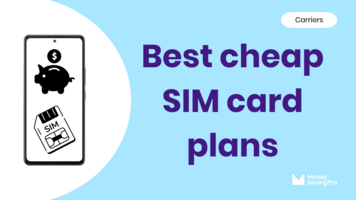Most modern smartphones offer dual SIM capabilities, which means you can use a physical SIM simultaneously with an eSIM.
If you're not quite sure what all that means or how it works, don't worry! I'm here to break it all down for you.
I'll go over the difference between physical SIM cards and eSIMs, the reasons you would use dual SIM support, and the pros and cons of using them together.
How does dual SIM work?
Let's start by clearing up the basics. A physical SIM card is a small, removable card that is inserted into your phone to connect it to a mobile network. Whereas an eSIM is a digital version of this nano SIM card. This embedded SIM card is built right into your phone's hardware.
Both contain all the information necessary to identify you to your carrier.
Dual SIM phones hold two SIM cards, allowing you to simultaneously use two different networks, different phone numbers, or different cell phone plans on a single device.
Most recent iPhone models (iPhone XS and newer) and Android phones have both a physical SIM and an eSIM. Some devices use two physical SIMs, but this is mostly older phones.
Typically, one slot can host a traditional physical SIM card, while the other can use an eSIM.
This setup allows you to juggle two phone lines, which could be ideal if you travel a lot, need separate personal and business lines, or want access to several mobile networks. All of these are possible without needing to carry two phones.
How to set up a SIM card and eSIM together
Setting up a second SIM is easier than ever, especially when using eSIM. However, the details may differ depending on your device's manufacturer and operating system. Here are some recommendations to help you get started:
- Insert the SIM card: Begin by inserting the physical card into the designated slot or the hybrid SIM tray. Power off your phone before doing this to avoid any potential issues.
- Access dual SIM settings: You'll also see an IMEI2 or eSIM support.
- Scan QR code: The carrier that offers eSIM support will give you a QR code. Scan it and follow the onscreen instructions.
- Select SIM preferences: In the SIM card settings, you can set your preferences for calls, texts, and data. You may choose a default voice line and cellular data line. This flexibility is handy for managing personal and work numbers or different cell phone plans.
- Custom label: To avoid confusion, create a cellular plan label for each SIM card. This will make it easier to identify which SIM you're using for specific functions.
- Data usage management: If you have separate data plans for each SIM, you can also monitor and manage data usage for each SIM card in the settings menu. This can help you avoid exceeding data limits on either SIM.
- Customize notifications: You may have the option to customize notifications for each SIM card. This allows you to distinguish between incoming calls and messages coming to each number.
- Enable dual SIM features: Some phones offer features like call forwarding, call waiting, or data switching between SIMs. Explore your phone's settings to see if any of these options are available and make them fit your needs.
Reasons to use a SIM card and eSIM together
Now, let's talk about why you might want to combine a prepaid SIM card and an eSIM:
- Cost savings: For me personally, the most enticing reason is the potential to save money. You can choose two different carriers or plans, selecting the most cost-effective options for your needs.
- Separate work and personal: If you're tired of mixing work and personal calls, dual SIMs can be a lifesaver. Keep your work and personal lines separate while using the same device.
- Global roaming: If you're a regular traveler, you can benefit from this setup by having a local data plan and a mobile data plan for your home carrier. This ensures connectivity wherever you go without breaking the bank on international data roaming charges.
Benefits of using a SIM card and eSIM together
Here are some more perks of having two active SIMs:
- Flexibility: With an eSIM plan, you can switch between carriers or cell phone plans on the fly, depending on your needs or location.
- Convenience: No more carrying around two phones or constantly swapping SIM cards.
- Backup: If one local network experiences issues, you can rely on the other line.
Disadvantages of using a SIM card and eSIM together
Of course, there are a few downsides to consider:
- Compatibility: Not all phones support dual SIM functionality or eSIMs, so you'll need a compatible device.
- Battery life: Running two connections simultaneously can drain your battery faster.
- Setup complexity: Activating and managing both SIMs can sometimes be a bit more confusing than using a single SIM.
Using SIM cards and eSIM together FAQs
No, not all phones support eSIM functionality. Ensure your phone is eSIM and dual SIM compatible before attempting both SIM options.
A SIM card is the physical card you have to put into your phone to connect to your carrier's network, whereas an eSIM is an embedded SIM built directly into your phone.
Some dual SIM phones may only support 4G on one SIM at a time, so checking for such limitations is essential.
Recap
Combining an eSIM alongside a physical SIM card is easier than ever before.
You gain flexibility and convenience. However, it's essential to consider compatibility, potential battery life impacts, and the setup complexity. Make sure to explore your options, check your phone's capabilities, and compare carriers to find the best dual SIM setup that suits your budget and lifestyle.