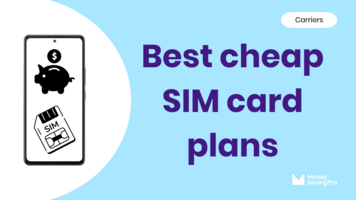Much to the surprise of many proud iPhone users, most of the recently released iPhones use dual SIM technology.
Let's dive into my step-by-step guide to which iPhones support dual SIM and delve into the benefits and disadvantages of this feature. Plus, I'll also be sharing some of my top recommendations for MVNOs that can help you save money on your phone bill.
Dual SIM iPhones
First things first, let's take a look at your guide to the iPhone models that support dual SIM.
The good news is that most of the latest iPhones (since around 2018) are equipped with dual SIM capabilities:
- iPhone 15, iPhone 15 Plus, iPhone 15 Pro, iPhone 15 Pro Max
- iPhone 14, iPhone 14 Plus, iPhone 14 Pro, iPhone 14 Pro Max (eSIM only)
- iPhone 13, iPhone 13 Mini, iPhone 13 Pro, iPhone 13 Pro Max
- iPhone 12, iPhone 12 Mini, iPhone 12 Pro, iPhone 12 Pro Max
- iPhone 11, iPhone 11 Pro, iPhone 11 Pro Max
- iPhone SE (2nd & 3rd generation)
- iPhone XR
- iPhone XS and iPhone XS Max
It's worth keeping a check on this list as we update this on a regular basis when new iPhones are released.
How does dual SIM work on an iPhone?
Dual SIM support on an iPhone allows you to have two separate phone numbers, each with its own carrier, wireless network, and cell phone plan, on one device. Here's how it works:
- Physical SIM card: You can insert two physical nano SIMs into the SIM card tray on your iPhone, just like you would with a single SIM phone. Simply load two nano SIM cards, one on top and the other on the underside of the SIM tray.
- eSIM: iPhones with dual SIM capabilities also support eSIM (embedded SIM). An eSIM is a digital SIM card built into your device. You can activate a secondary carrier's plan via eSIM, which operates alongside your physical SIM.
- Call and data settings: You can specify which SIM to use for calls, texts, and data. Select a preferred plan or default line for these functions or use them individually in the settings app. And you can create a cellular plan label to keep dual SIM cards straight.
What is an eSIM?
You might have noticed the term "eSIM" mentioned earlier. If you're unsure what an eSIM is, it's an embedded digital SIM card built directly into your device. Unlike a physical nano-SIM, you don't need to swap it out when changing carriers.
It's easy to activate and switch between carriers by scanning a QR code or through a carrier's app. It's a convenient option for adding a secondary line to your dual SIM iPhone.
Benefits of dual SIM on iPhone
Now, let's explore the advantages of using dual SIMs:
- Cost savings: Take advantage of different carrier plans, using one for data and another for calls and texts, optimizing your expenses.
- Travel convenience: When traveling internationally, you can keep your home country's SIM active for receiving calls and texts while using a local prepaid SIM card for affordable data.
- Separate personal and work phone numbers: Dual SIM cards are ideal for separating your personal and work life without carrying two devices. A different phone number for each could be the key to balance.
- Easy switching: Switching between SIMs is seamless and can be done with a few taps in your iPhone settings.
- Cellular data switching: To use either line, depending on coverage and availability, turn on Allow Cellular Data Switching.
Disadvantages of dual SIM on iPhone
While dual SIM iPhones offer numerous benefits, they also come with a few drawbacks:
- Battery Life: Using two SIMs can drain your battery faster than using one, as your phone needs to maintain connections to more than one wireless network.
- Compatibility: Not all carriers support eSIM, so you may be limited in your choice of carriers.
- Complex setup: Setting up dual SIM functionality and managing two plans can be more complex than using a single SIM.
Dual SIM iPhones FAQs
Yes, you can choose which SIM to set as the default for calls, texts, and data in your iPhone settings.
Not all carriers support eSIM, so you'll need to check with your carrier to ensure compatibility.
Recap
iPhone dual SIM support is available on most newer iPhone models. And it's worth noting that since the iPhone 14 release, iPhones appear to be steering away from nano SIM cards and heading toward eSIM technology.
But as not all low-cost carriers support eSIM plans yet, it's important to check with your carrier to ensure eSIM compatibility.
Switching to a dual SIM iPhone can be a money-saving move if you want to optimize your cell phone expenses, especially if you have different needs for data and calling/texting. And with the right setup, you can enjoy the benefits of having two phone numbers on one device while keeping your budget in check.
iPhone eSIM FAQs
- What is an iPhone eSIM? How does it work?
- How to Get a Free iPhone eSIM Trial
- How to setup an eSIM on an iPhone
- How to Switch eSIM Carriers on iPhone
- How to Transfer eSIM to a New iPhone
- How to Buy eSIM on iPhone
- Which iPad Models are eSIM compatible?
- Which iPhones Support Dual SIM?
- How Many eSIMs does an iPhone 14 have?